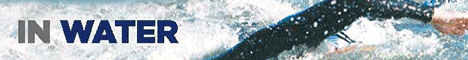
The QuickBooks payroll function is one of the widely used services that is leveraged by many business owners. While using QuickBooks payroll, there may be a chance of file copy service being disabled, resulting in QuickBooks error 15241. QuickBooks file copy service or Intuit.QuickBooks.FCS.exe file initiates and executes the QuickBooks updates. This file runs in the background and helps in updating QuickBooks at the forefront. You can resolve error 15241 QuickBooks using some simple steps. Firstly, go to the PC menu and click manage. After that, we will need to click services & application on the left side panel. Now double-click on the service option, click the Intuit QuickBooks FCS option, select the General tab, and choose manual under the startup type option. Click apply and click ok. Once you complete the process, update payroll tax tables to mitigate the error 15241.